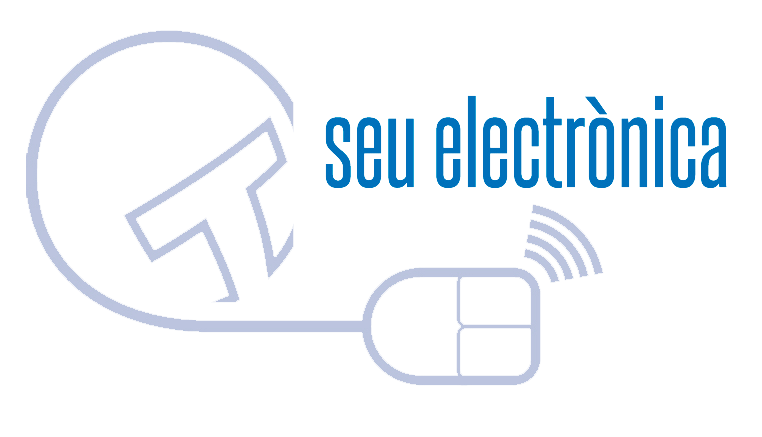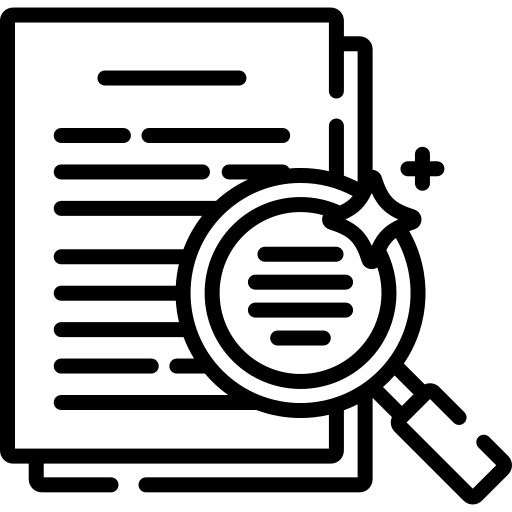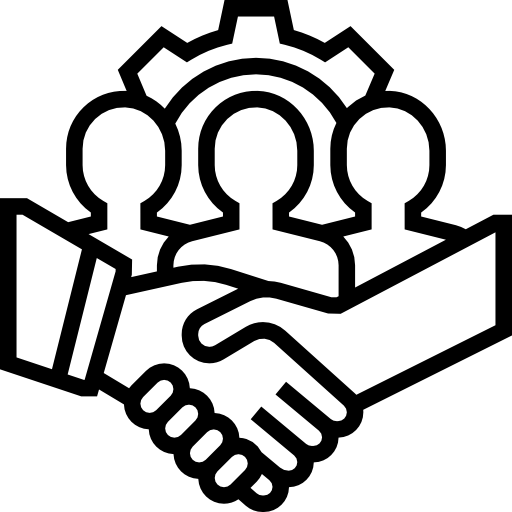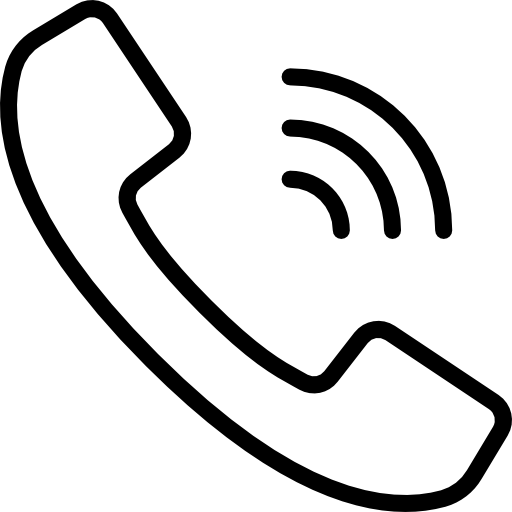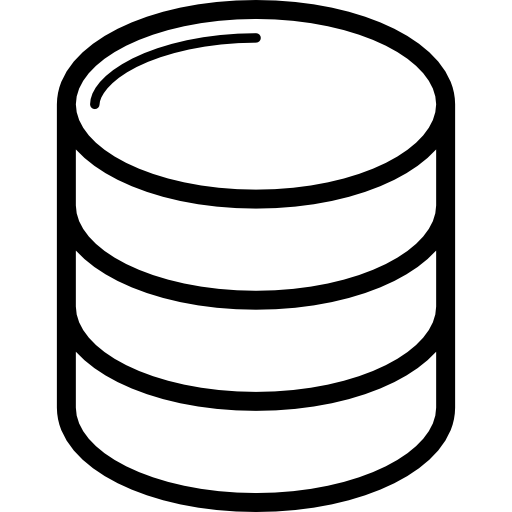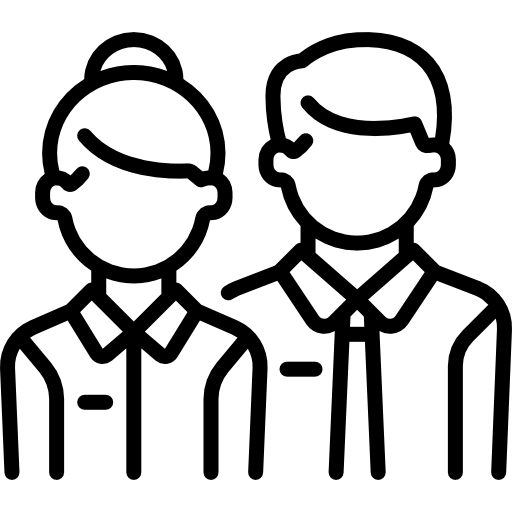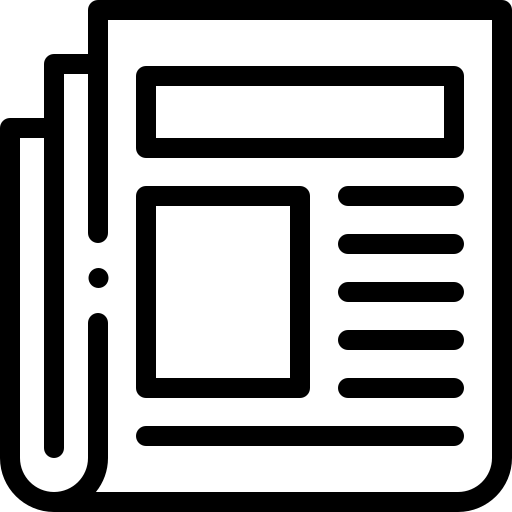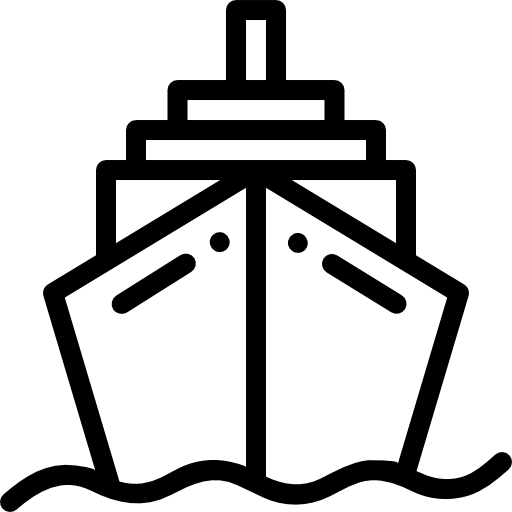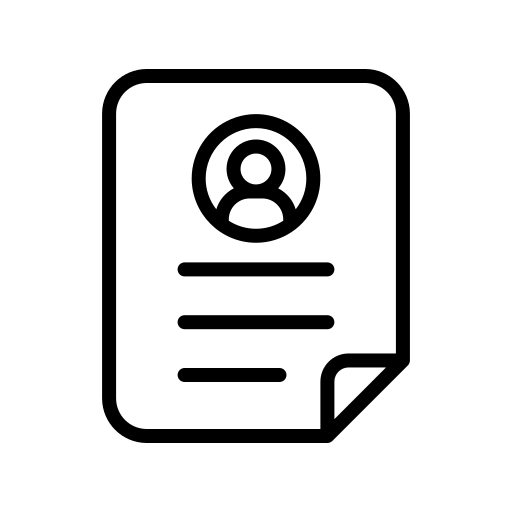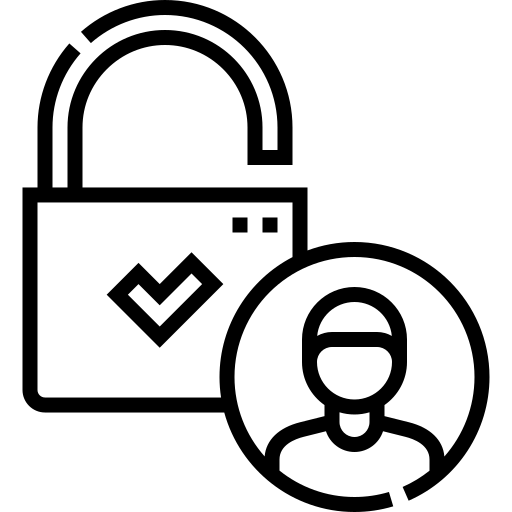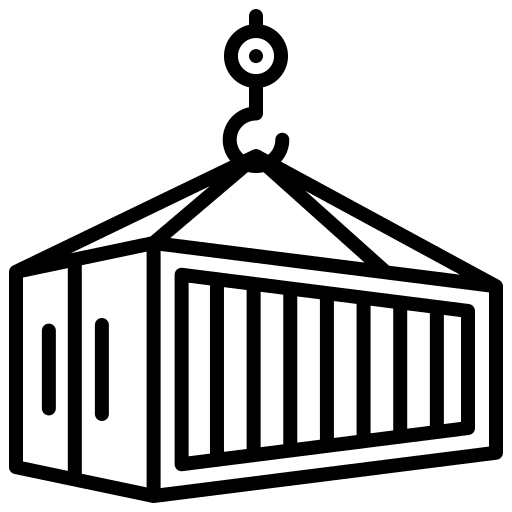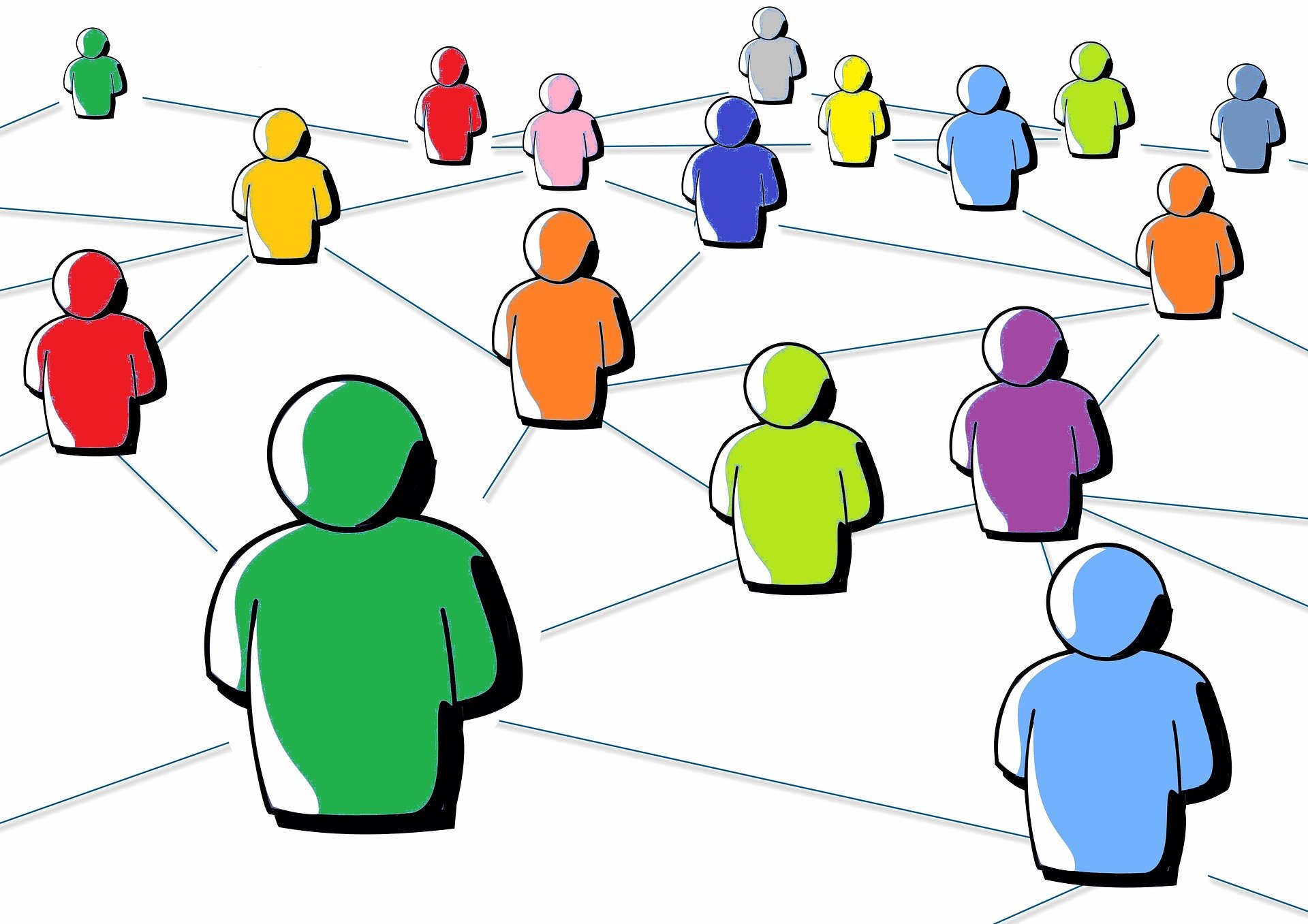Accessibility
Declaration of Accessibility for the official Web - Port Authority of Tarragona
This is an accessibility statement from the Port Authority of Tarragona.
Measures to support accessibility
The Port Authority of Tarragona adopts the following measures to guarantee the accessibility of the official website - Port Authority of Tarragona:
- Include accessibility as part of our mission statement.
- Incorporate accessibility into our internal policies.
- Integrate accessibility into our hiring practices.
- Designate an accessibility manager and/or an ombudsman.
- Offer continuous training in accessibility to our staff.
- Assign clear objectives and responsibilities in terms of accessibility.
- Use formal accessibility quality assurance methods.
- Include an accessibility widget with a wide range of profiles and tools that users can use to tailor our website content to their needs.
- Work with a digital accessibility consultancy to help us achieve the required level of compliance.
Compliance status
The Web Content Accessibility Guidelines (WCAG) define requirements for designers and developers to improve accessibility for people with disabilities. They define three levels of conformity: Level A, Level AA and Level AAA.
The official website - Port Authority of Tarragona is partially compliant with WCAG 2.1 Level AA. Being partially compliant means that some parts of the content do not fully meet the accessibility standard.
The official website - Port Authority of Tarragona is partially compliant with WCAG 2.1 Level AA. Being partially compliant means that some parts of the content do not fully meet the accessibility standard.
Additional accessibility considerations
While WCAG 2.1 Level AA compliance is our goal, we're also working to enforce several AAA Level criteria: Images with text are used for decorative purposes only.
Compliance with the EAA:
Partially compliant
The European Accessibility Act (EAA) is a European Union law that will enter into force in June 2025 and sets accessibility requirements for products and services with the aim of improving accessibility for people with disabilities throughout Europe.
ADA Compliance: Partially compliant
The Americans with Disabilities Act (ADA) is a United States law that prohibits discrimination against people with disabilities in areas such as employment, transportation, access to public buildings, and telecommunications, ensuring equal opportunity and access
Compliance with the EAA:
Partially compliant
The European Accessibility Act (EAA) is a European Union law that will enter into force in June 2025 and sets accessibility requirements for products and services with the aim of improving accessibility for people with disabilities throughout Europe.
ADA Compliance: Partially compliant
The Americans with Disabilities Act (ADA) is a United States law that prohibits discrimination against people with disabilities in areas such as employment, transportation, access to public buildings, and telecommunications, ensuring equal opportunity and access
Comments
We appreciate your comments on the accessibility of the official website - Port Authority of Tarragona. Please let us know if you encounter accessibility barriers on our website:
Phone:+34 977 259 462
Email:sac@porttarragona.cat
Address:Passeig de l'Escullera s/n, 43004 Tarragona
Phone:+34 977 259 462
Email:sac@porttarragona.cat
Address:Passeig de l'Escullera s/n, 43004 Tarragona
Technical specifications
The accessibility of the official Web - Autoritat Portuària de Tarragona depends on the following technologies to work with the particular combination of web browser and any assistive technology or plugins installed on your computer:
- HTML
- WAI-ARIA
- CSS
- JavaScript
Limitations and alternatives
Despite our best efforts to guarantee the accessibility of the official website - Autoritat Portuària de Tarragona, there may be some limitations. Known limitations and possible workarounds are described below. If you notice a problem that is not listed below, please contact us.
Known limitations for the official website - Port Authority of Tarragona:
Known limitations for the official website - Port Authority of Tarragona:
- Image links: Some links with images may not have alternative texts because we are still working on the accessibility status of our website. We will add the corresponding alternative texts. Contact us if you experience problems related to this limitation.
Assessment approach
The Port Authority of Tarragona has evaluated the accessibility of the official website - Port Authority of Tarragona using the following approaches:
- External evaluation
Date
This statement was created on January 8, 2025.
Declaration of accessibility of the Port of Tarragona
The following measures have been considered on the website of the *Port of Tarragona to allow users to access all the content and functionalities more easily.
WCAG compliance
The WCAG, in Spanish "Accessibility Guidelines for Web Content", are a set of recommendations from the W3C (World Wide Web Consortium) to make web content accessible to people with disabilities.
They are organized into four principles: perceptible, operable, comprehensible and robust, and have three levels of conformity: A, AA, AAA.
Compliance with the EAA
The European Accessibility Act (EAA) is a European Union law that will enter into force in June 2025 and sets out accessibility requirements for products and services with the aim of improving accessibility for people with disabilities throughout Europe. ADA Compliance
The Americans with Disabilities Act (ADA) is a United States law that prohibits discrimination against people with disabilities in areas such as employment, transportation, access to public buildings, and telecommunications, ensuring equal opportunity and access .
WCAG conformance certification
Our widget meets the conformance criteria to ensure that your website meets the established standards.
Accessibility profiles
Predefined settings that adapt to various disabilities, to facilitate navigation.

Dyslexia
Activate the "Dyslexia Source" and "Reading Guide" tools.

Epilepsy
Enable the "Block Flicker" and "Low Saturation" tools

ADHD
Activate the "Reading Guide" and "Focus" tools.

Blindness
Activate the "Voice Commands" tool.

Learning
Increase the font size, and activate the "Highlight titles" and "Reading guide" tools.

Old people
Increase the font size, and activate the "Reading Guide" and "Focus" tools.

Visual impairment
Increase the font size, and activate the "White Cursor", "Highlight Titles" and "Highlight Links" tools.

Motor disability
Enable the "Voice Commands" and "Keyboard Navigation" tools.
Profiles of color blindness

Deuteranopia
Colors that depend on green are replaced with red or blue.

Deuteranomalopia
Adjust the green by mixing more red, but the overall color perception is still possible.

Protanopia
Red is partially replaced by green.

Tritanopia
Blue tones are replaced by green or red.

Tritanomalía
It mixes more green into the blue, which mainly affects the perception of cold tones.

Acromatòpsia
All colors are seen as grayscale.
Tools

Block blinks
Removal of animations that produce flickers or flashes.

Voice commands
Allows the user to navigate using their voice.

Dictionary
It shows you the definition of the selected word.

Smart browsing
Allows the user to navigate using key commands.

Hide images
Remove all images from the page.

Keyboard navigation
Allows the user to navigate using the keyboard's arrow keys.

Reading guide
Horizontal bar that moves with cursor movement.

Zoom
Increase the size of the content by 200%.

White/black cursor
Larger white or black cursor.

Monochrome
Monochrome filter to display grayscale content.

Inverted contrast
Inverts the colors of the content, for example black to white.

Dark contrast
Filter that changes the colors of the content to white on black.

Clear contrast
Filter that changes the colors of the content to a black on white.

Low Saturation
Monochrome filter to display grayscale content.

Focus
Highlight the content under the cursor in horizontal ruler mode.

Typography *dyselxia
Apply the use of the “Dyslexie font” font to all text content.

Easy reading
Color highlights the first part of each word throughout the text.

Highlight titles
Highlight content titles with a yellow border.

Highlight links
Highlight content links with a yellow border.

Descriptive windows
Additional textual information for items under the cursor.
Content adjustments
Font settings
Size
Changes the font size of the entire page.
Space between letters
Modifies the kerning or spacing between letters for the entire page.
Space between lines
Modifies the line spacing or space between lines of the entire page.
Focus
Changes the size of the focus area.
Easy reading
Change the color of the first letters of the word with the "easy reading" tool.
Color adjustments
Custom color
Modify the colors of the backgrounds, headers and contents using a slider.
Color properties
Modify the saturation, contrast and brightness values of the entire page using a slider.